ICT
Digital copies of your childs work can be saved into Microsoft teams with your childs school email address and password. Even offline work can be photographed or filmed and uploaded. If you don't know your email address or password please contact your teacher.
Koraunui School uses Office 365 for all file storage and communication. This means that students and staff have access to their files from any internet connected device and can continue to work regardless of their location.
All staff and students must abide by our school 'acceptable use' policy. This policy is designed to keep us safe. Please read it as anyone who is unable to abide by the terms of this policy will not be able to use our technology.
We will continue to update this page, to add more apps and information.
Koraunui School uses Office 365 as the main provider for email, file storage and applications. The apps can be downloaded to your device.
Read more about Office 365 Teams is a collaboration app, much like Facebook, but limited to people in an organisation. So ours is limited to our school community. We can use it to chat, share and save files and have meetings.
Teams is a collaboration app, much like Facebook, but limited to people in an organisation. So ours is limited to our school community. We can use it to chat, share and save files and have meetings.
It is the most used APP we have at our school.
This is a Short video to introduce you to Microsoft Teams in just 2 minutes.
Read about Microsoft Teams and how to use it Our school library uses the Access-It Library App. You can use this app to see what books we have in the library, check your issued books and reserve books. As time goes on we will add E-books and other electronic resources for our use.
Our school library uses the Access-It Library App. You can use this app to see what books we have in the library, check your issued books and reserve books. As time goes on we will add E-books and other electronic resources for our use.
If a student or staff member does not have a login for this app, feel free to contact us and we will issue a username and password.
Koraunui School Library AppStudyladder is a web based educational program designed by teachers. The program is curriculum based and covers Mathematics, Literacy as well as other subjects.
Read more about Studyladder and how to use it.Please contact your teacher if you do not know your school email address or password or your login details.
These are some of the most commonly used sites for our school,
|
Studyladder |
Microsoft Teams |
Other Sites |
||
| ... | Room 23 | ... | Classcraft is often used by the senior classes (choose login with Microsoft) |
|
| Room 4 | ||||
| Room 56 | ||||
| Te Ruma 8 | Our School Library site is great to see what books we have on offer | |||
| Te Ruma 9 | ||||
| Te Ruma 10 | Seesaw is used by the junior school | |||
| Te Ruma 11 | ||||
| Room 1213 | Office.com will get you to our other apps | |||
| Room 14 | ||||
| Room 15 login page | Room 15 | Student Email can be accessed here |
|
App Info |
||
ClapMotion is a stop-motion software that allows you to create your own animation by simply clapping your hands. ClapMotion is free! No ads. It can be added to Chrome and run offline. Go to the Chrome AppStore to add it to Chrome. Once added to Chrome you can access the webapp by going to chrome://apps/ from your Chrome browser. |
||
 |
Tinkercad is a free, easy-to-use app for 3D design, electronics, and coding. It's used by teachers, kids, hobbyists, and designers to imagine, design, and make anything! You an join online or download the app |
|
|
|
|
|
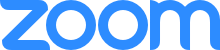
Teachers have been conducting Zoom video chats for their classes and we plan to continue these for those students and parents who can access Zoom through their devices. This is an important way for teachers and children to remain connected.
