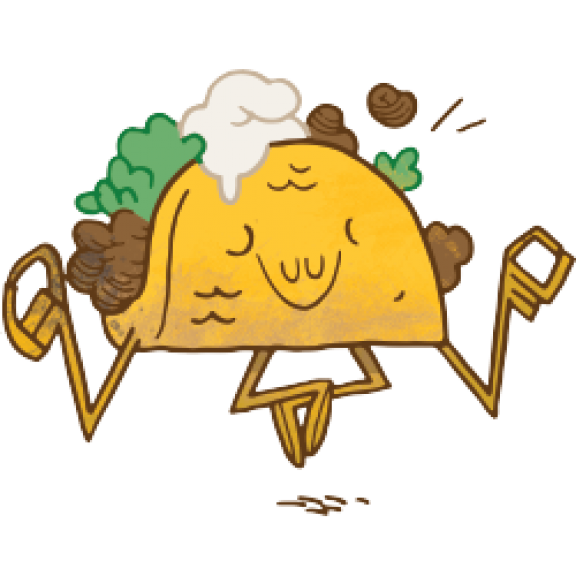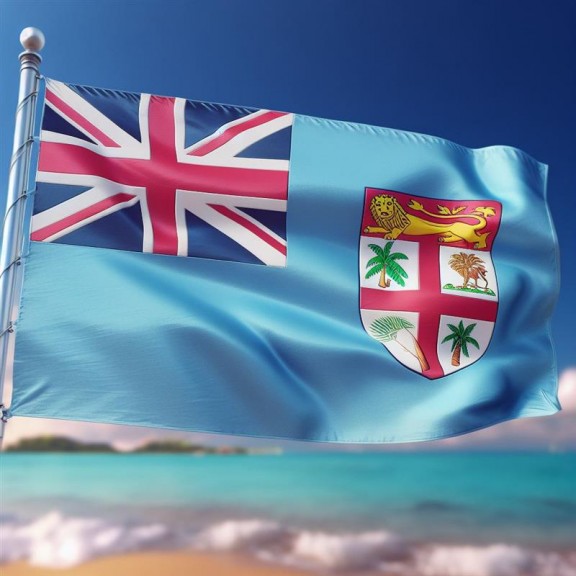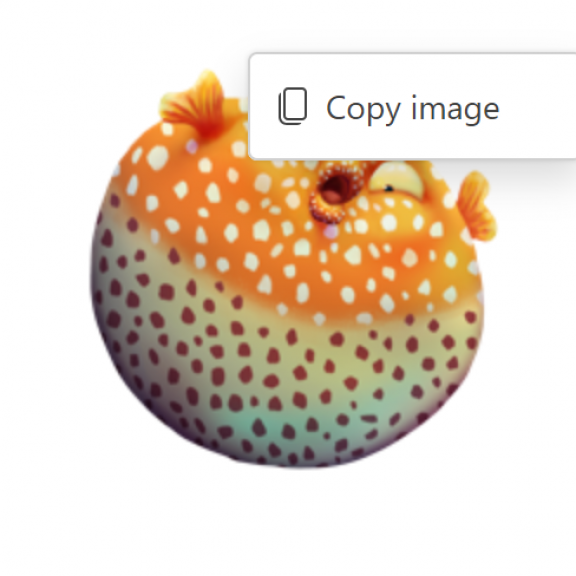Study Centre is back in full swing. We are focusing on finding ways to enjoy literacy and drawing. Some tamariki enjoy using 'AI'
Every day they become more confident in their ability to use a variety of software and devices. They are bonding as a team, recognising everyones strengths and helping all to achieve what they choose to aspire to.
If you would like your child to attend this Ministry of Education funded – free to you study centre please fill in the form and we will contact you with details.
This year we have learnt how to log on to the Windows pc’s and how to find the programmes we wish to use.
We spent time learning how to post messages to each other in Teams and how to ensure the intended people get notified of our messages. Making coloured folders and naming them and then putting documents and pictures in them. Microsoft Teams is the main programme used at our kura for communication, creation and storage It is prominent in many businesses throughout the world, so will set them in good steed for future endeavours.
We used “AI” to create new images from our imaginations and then how to use the images in a variety of ways. The images on this page are some of our examples. Kyeesha used the search term "Cat drinking a coke" to create a picture which gave wonderful results. Give it a try yourself at Image Creator from Microsoft Designer. Simply search using an idea of something that probably doesn’t exist and see what happens. 
Some prefer using paint to create illustrations, others draw by hand and then take photos or video to digitalise them.

PowerPoint is the app of choice for some too, learning how to give their words impact and expressing themselves through movement and animation. They are also learning to utilise the design styles features. By developing documents and producing articles for our website they are increasing their literacy exposure. Using these skills, our students will be able to create their educational tasks in ways that work for them and their teachers. They will find their passions for expressing themselves.![]()

We are working towards good digital citizenship. A favorite resource of choice for our students is Play Interland - Be Internet Awesome which is an interactive game by Google. It teaches them through play how to keep safe and be a good digital citizen. We have also explored the Hector's World (hectorsworld.com) internet safety resources recommended by Netsafe.
https://www.puzzlemaker.discoveryeducation.com/ is another resource we use to create puzzles. The students choose what sort of puzzle they want and then enter the words or phrases they wish to incorporate. They also had fun creating math puzzles for each other to solve. Some of these show up from time to time in the school newsletter.

Overall everyone is having a great time seeing their imagination come to life in a really simple way and they enjoying making an impact in Microsoft Teams. I look forward to seeing us all develop our skills over the years to come.

![]() Sunny said “I like it because it looks cool”
Sunny said “I like it because it looks cool”

![]() Meci said “This is fun, Study group is great. I learnt how to code and i can’t wait to do math or spelling and you should join because they make learning fun and its great all for your learning. So parents if you see this in the school web site you should sign your kid up”
Meci said “This is fun, Study group is great. I learnt how to code and i can’t wait to do math or spelling and you should join because they make learning fun and its great all for your learning. So parents if you see this in the school web site you should sign your kid up”

![]() Oliver said “We did AI pictures by typing what we wanted. it was awesome. This is the AI picture that i typed. Its called a blue cat playing VR “
Oliver said “We did AI pictures by typing what we wanted. it was awesome. This is the AI picture that i typed. Its called a blue cat playing VR “